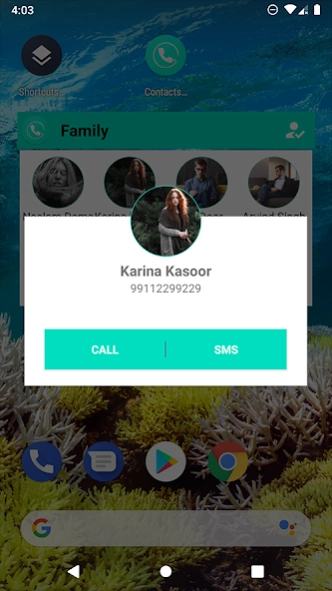Contacts Widget - Speed Dial 1.10
Paid Version
Publisher Description
Contacts Widget - Speed Dial - Quick dial to your favourite contacts by organised contacts folder widgets
Contacts widget app makes it possible to organise favourite contacts by placing contacts widgets on home screen. Choose contacts for each folder widget, name it and customise it.
Place your favourite contacts on single folder on home screen using Contacts widget app.
Quick dial to favourite contacts from home scree widgets.
Quick call or sms to contacts from home screen contacts widgets. There are some more options to customise the widget folder look and feel as per your liking.
Features:
☑ Any number of contacts widget on home screen.
☑ Organise folder wise contacts.
☑ Quick dial contacts and sms.
☑ Change folder name, back color and text color.
☑ Simple and clean UI for easy access to main functions.
Permissions:
• App need read contacts permission to show contact list.
• Call phone permission to quick dial the contacts selected
Please email us if you find any issues or if you have any suggestions. we works to improve user experiences and enhance app with best features.
email us at bhanualiarvind@gmail.com
If you like the app, please leave your review on playstore.
About Contacts Widget - Speed Dial
Contacts Widget - Speed Dial is a paid app for Android published in the Telephony list of apps, part of Communications.
The company that develops Contacts Widget - Speed Dial is Power Mind Apps. The latest version released by its developer is 1.10.
To install Contacts Widget - Speed Dial on your Android device, just click the green Continue To App button above to start the installation process. The app is listed on our website since 2024-01-26 and was downloaded 1 times. We have already checked if the download link is safe, however for your own protection we recommend that you scan the downloaded app with your antivirus. Your antivirus may detect the Contacts Widget - Speed Dial as malware as malware if the download link to com.light.contactswidget is broken.
How to install Contacts Widget - Speed Dial on your Android device:
- Click on the Continue To App button on our website. This will redirect you to Google Play.
- Once the Contacts Widget - Speed Dial is shown in the Google Play listing of your Android device, you can start its download and installation. Tap on the Install button located below the search bar and to the right of the app icon.
- A pop-up window with the permissions required by Contacts Widget - Speed Dial will be shown. Click on Accept to continue the process.
- Contacts Widget - Speed Dial will be downloaded onto your device, displaying a progress. Once the download completes, the installation will start and you'll get a notification after the installation is finished.